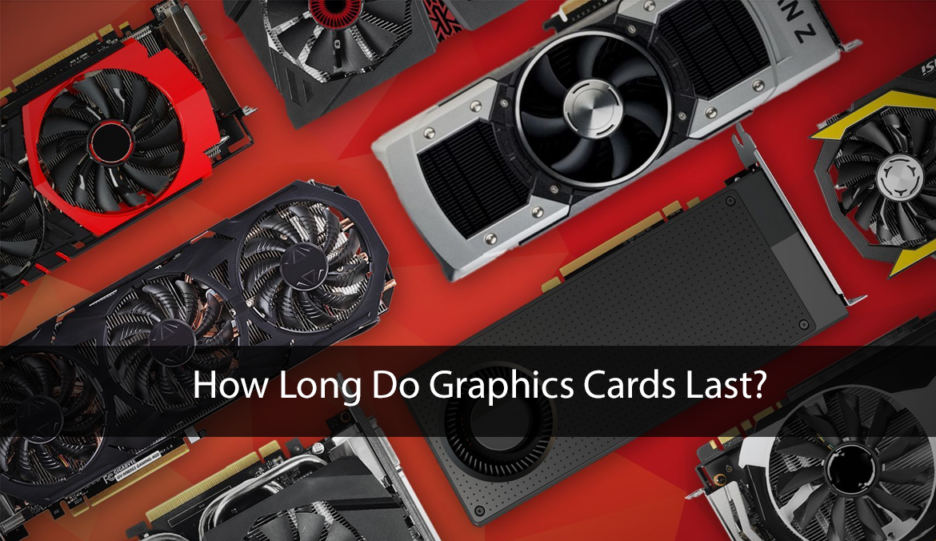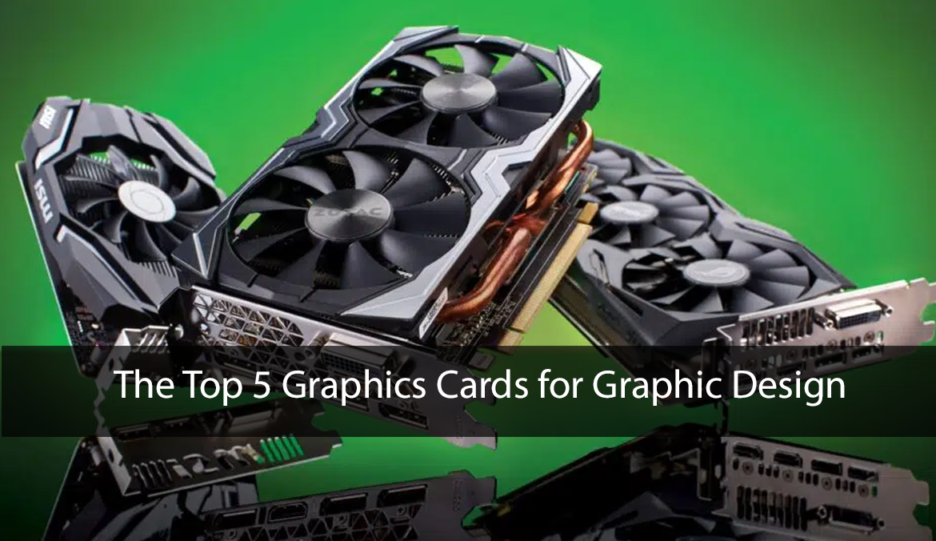In today’s tech-driven world, smartphones, iPads, and laptops have become an integral part of our lives. However, we use these devices for multiple reasons, such as communication, work, entertainment, et cetera. When your trusty iPad sustains damage, whether it’s a cracked screen or any other issue, it can be a disaster. The immediate response for many of us is to head straight to the nearest Apple store in case of a broken iPad.
However, repairing your broken iPad without visiting the Apple Store is possible. Additionally, this will also help you save time and money. In this comprehensive guide, we will walk you through the steps on how you can repair a broken iPad on your own. Additionally, we will also highlight the authorized iPad repairers.
DIY Screen Repair: Replacing a Broken iPad Screen:

If you do not have professional help and do not want to go to the Apple Store, you can do it by following the steps below. Please keep in mind that, while DIY can be exciting if you are doing it for the first time, it is best to seek professional help. Let’s begin our process of repairing a broken iPad. We will start by diagnosing the damage.
Diagnosing the Damage:

Diagnosing the damage is crucial to mitigating the issue of your broken iPad. Therefore, before you embark on the repair journey, it is important to assess the extent of the damage. Take a closer look to investigate whether the screen is fully damaged or the touchscreen is functioning. Additionally, check the outer glass or the underlying LCD to identify the actual damage. However, diagnosing the damage properly will solve half of your issue.
Necessary Tools and Parts for a Broken iPad:

Once you have identified the actual issue, you will now need the tools and equipment to repair your broken iPad. However, to repair a cracked iPad screen, you’ll need the following tools and parts:
- Replacement Screen
- Screwdrivers
- Plastic Pry Tools
- Adhesive Strips
Ensure you purchase a high-quality replacement screen that is compatible with your iPad model. Additionally, you will need a set of precision screwdrivers to disassemble the iPad. However, you will need plastic pry tools to safely separate the iPad’s components without damaging them. Finally, you will need adhesive strips to secure the new screen in place.
Step-by-Step Repair Process for a Broken iPad:
If you have diagnosed the damage and have all the necessary tools and parts at hand, you can start the repair process.
- Turn off your iPad to prevent any electrical mishaps during the repair.
- Carefully pry off the damaged screen, starting from the edges. Take your time to avoid damaging other components.
- Align the new screen and carefully attach it to the iPad. Ensure it fits correctly.
- Reattach all the components and screws, being meticulous in your work.
- Turn on your iPad to confirm that the new screen works correctly.
Hurrah, you have successfully replaced your broken iPad screen with a new one.
Authorized Service Providers:
If your DIY repair efforts are unsuccessful when repairing a broken iPad, it’s time to consult an authorized service provider. These professionals have the expertise to handle various iPad issues, including hardware and software problems. In 2022, Apple began allowing you to repair your own iPad by collaborating with Fixit on repair guides and official replacement parts. Therefore, if you think you can’t repair your iPad yourself and don’t want to go to the Apple Store as well, then you need to consult Fixit right away.
Local Repair Shops for Broken iPads:
Another possibility is to look into local repair shops that specialize in Apple devices. They frequently provide competitive prices and efficient service.
Mail-In Repairs:
Some companies provide mail-in repair services, allowing you to send your iPad for diagnosis and repair without having to leave your house. This option is especially useful for those living in remote areas.
Bottom Line:
Repairing your broken iPad without going to the Apple Store is possible, whether it is a cracked screen or a software glitch. With the right tools, parts, and knowledge, you can successfully restore your iPad to its former glory. However, it’s essential to approach these repairs with care and patience. If you’re uncertain or uncomfortable with the process, don’t hesitate to seek help from authorized service providers or local repair shops. Your broken iPad can be repaired without visiting the Apple Store, saving you both time and money. For more information about iPads and other Apple devices, keep following Blogging Hut.