Your quest for the right CPU and RAM has come to an end. This blog will go over the factors to consider when selecting the right CPU and RAM.
RAM (random access memory) and the CPU (central processing unit) are both crucial components of a computer system. However, they work together to ensure smooth performance. RAM serves as temporary storage for data that the CPU needs to access quickly while it processes data and performs calculations.
Furthermore, having the right CPU and RAM on your motherboard is critical to having enough power to handle the tasks. They also manage the demands of the applications and programs that you intend to run on your computer. Without enough RAM, the computer will struggle to keep up with multiple tasks and may experience slow performance or crash. Similar to this, a sluggish CPU will struggle to handle taxing tasks like gaming or video editing, leading to slow performance or stuttering.
The amount of RAM and CPU that you need will depend on your specific use case. For example, if you plan on using your computer for basic tasks such as web browsing and word processing, you may only need 4 GB of RAM and a basic dual-core CPU. However, if you plan on using your computer for more demanding tasks such as gaming or video editing, you will likely need 8GB or more of RAM and a powerful quad-core or higher CPU.
Factors To Consider When Choosing The Right CPU And RAM:
You can make sure your computer has the power it needs to handle the tasks you require and prevent performance issues by selecting the appropriate amount of RAM and CPU for your motherboard. To ensure motherboard compatibility and performance, there are several factors to consider when choosing the right CPU and RAM.
1-Socket Compatibility:
A “socket” is a collection of pins that connects a CPU to a motherboard. The connection is made through the sockets, which can be replaced whenever required. Finding the best motherboard is not enough for you because you need to find a board that is compatible with your CPU sockets. However, if you have a super CPU that is not compatible with a socket, it won’t work for you. Check to see if the CPU socket on your motherboard and the CPU you intend to use are compatible. To get the right CPU and RAM, you must first ensure that they are compatible with your existing system.
2-RAM Compatibility
Greater availability of RAM will enhance your gaming, app, and computing experiences. However, adding more RAM to your computer will speed it up, but if the RAM you have added is not compatible with your motherboard, it will not speed up tasks. Moreover, it might slow down the speed of your computer. Therefore, it’s quite critical to add RAM that is compatible with your motherboard. Check the motherboard’s specifications to determine the type of RAM it supports (DDR3, DDR4, etc.) and the maximum amount of RAM it can handle. Choose RAM that is compatible with your motherboard and within the recommended capacity.
3-Clock Speed and Core Count
Both the clock speed and core counts are essential for making your computer faster. Therefore, investing in a system with numerous cores and high clock rates will significantly speed up your system. For example, if you buy a high-clock speed processor with only one or two cores, your system will be able to load and interact with a single application rapidly. On the other hand, more processors with slow clock speeds will not also benefit. When selecting a processor, consider the clock speed and core count of the CPU. Higher clock speeds and more cores will result in better overall performance, but this depends on the use case.
4-Power Consumption when Choosing the Right CPU and RAM
High-performance CPUs consume more power than regular CPUs, whether they are in laptops or desktop computers. On average, a desktop CPU uses almost 200 watts per hour, whereas a laptop uses between 50 and 100 watts. Some high-performance CPUs consume more power than others. This is why you must ensure that your motherboard and power supply can handle the CPU’s power requirements. To choose the right CPU and RAM online, look at the unique selection of CPUs offered by Eccentric Professionals Limited.
Bottom Line
These factors will help you select the right CPU and RAM. However, this will provide you with the required performance and will work well with your motherboard. Contact ECPROF, your trusted IT vendor, for all of your IT goods and services in the UK. They have extensive experience in IT reselling. Additionally, their sales team is eager to assist you with all of your needs. Call them right now to get the best IT products on the market!

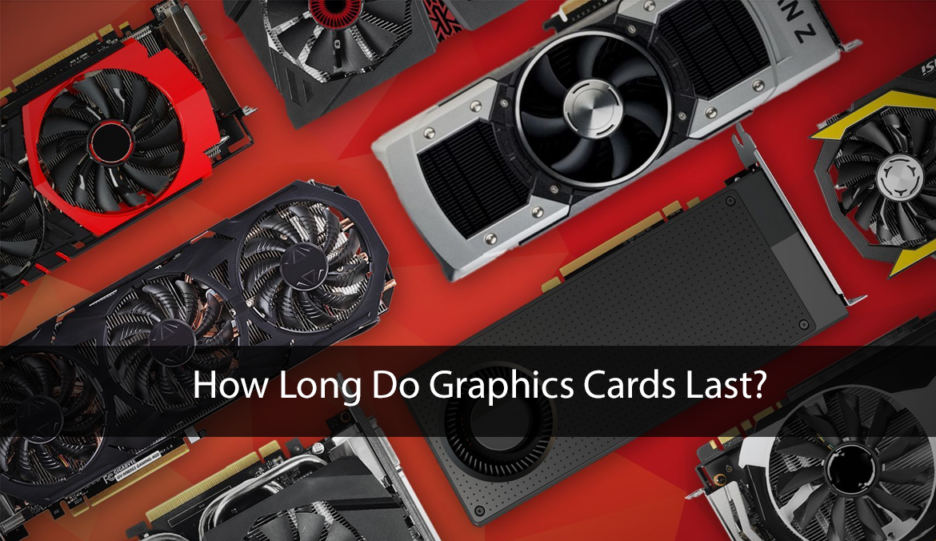

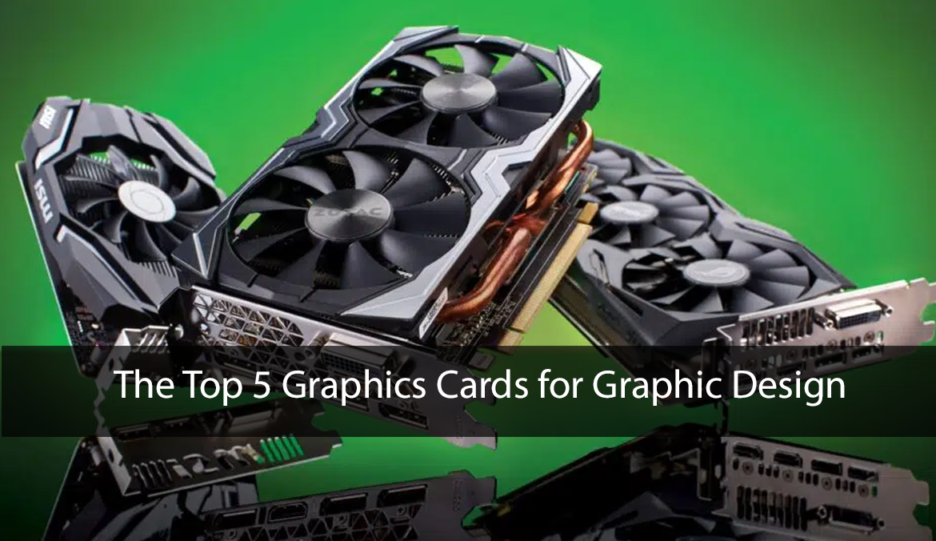



One Comment
Your health and wellness articles have motivated me to prioritize self-care and make positive changes.